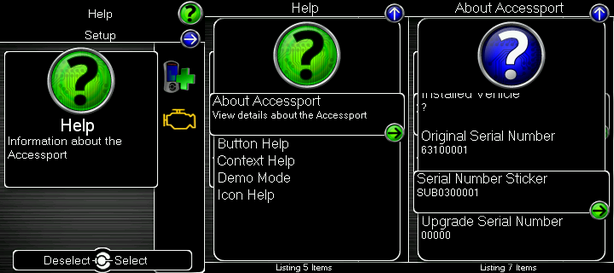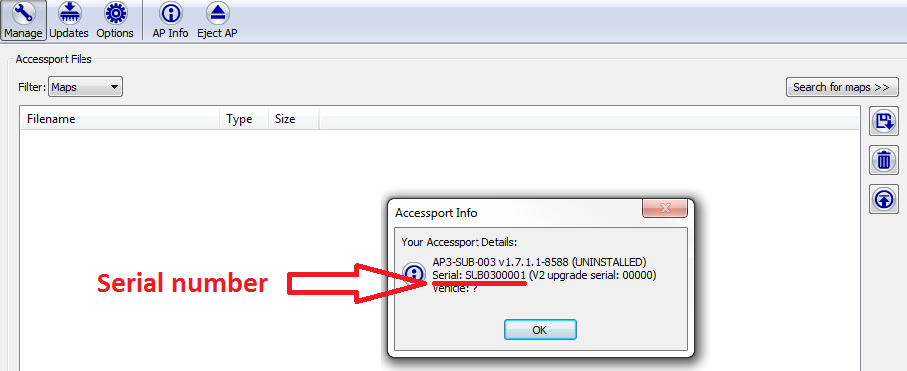AP serial number using help menu
A) Starting in the main menu, scroll all the way up to "Help".
B) In the "Help" menu, click the "About AccessPort" option.
C) In the "About AccessPort" menu, scroll down to "Serial Number Sticker". You should find a 10 digit serial number there. If you have a V3, it will begin with FOR, SUB, MIT, MAZ, NIS, etc (depending on your car).
B) In the "Help" menu, click the "About AccessPort" option.
C) In the "About AccessPort" menu, scroll down to "Serial Number Sticker". You should find a 10 digit serial number there. If you have a V3, it will begin with FOR, SUB, MIT, MAZ, NIS, etc (depending on your car).
AP SERIAL NUMBER USING AP Manager
You can also find the serial number when the AP is connected to AP Manager.
Simply connect your AP to AP Manager and click the "AP Info" button.
The serial number will be in the middle of the popup window.
Simply connect your AP to AP Manager and click the "AP Info" button.
The serial number will be in the middle of the popup window.